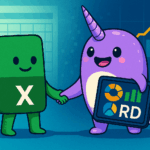What Is a Dashboard & Why It Matters
A dashboard is a visual interface that aggregates, organizes, and presents business data in a concise and interactive format. It’s designed to provide stakeholders with a clear and up-to-date overview of key metrics (KPIs), facilitating decision-making.
In the context of Business Intelligence, dashboards are essential tools for monitoring business performance. 90% of companies report faster decision-making thanks to AI-driven BI tools, which automate data analysis and deliver real-time insights.
Dashboards not only make data more accessible—they also enable on-demand analysis, timely identification of anomalies, and clear communication across teams. The most effective dashboards are intuitive, real-time, and built to support specific decision-making needs.
Why an Effective Dashboard Makes All the Difference
A well-designed dashboard is a central decision-making tool that empowers managers and teams to act with clarity and precision. In high-pressure environments, fast access to reliable information becomes a tangible advantage.
A modern dashboard must deliver:
- Immediate access to essential KPIs
- Interactivity and drill-down functionality for in-depth analysis
- Flexibility to meet both operational and strategic needs
A Salesforce analysis highlights that 41% of companies still struggle to manage data from multiple sources effectively. Dashboards solve this issue by centralizing scattered information into a single, coherent, real-time view.
Core Principles for Building Effective Dashboards
1. Clearly Defined Goals & Users
Before starting the design, it’s essential to define who the dashboard is for and what decisions it will support. The needs of an operational team monitoring daily metrics differ greatly from those of an executive tracking long-term trends.
An effective approach includes:
- Identifying the critical questions the dashboard must answer
- Tailoring the level of detail to the intended audience
- Keeping the structure modular to support future expansion
Clearly defining users and goals ensures dashboards are truly useful—avoiding clutter and unnecessary complexity.
2. Usability-Driven Visual Design
The visual structure of a dashboard directly impacts its clarity. It must guide users through the data, making it easy to spot what matters most.
Best practices include:
- Arranging content in a natural reading flow (top-left to bottom-right)
- Limiting the number of visuals per screen (6–8 max)
- Using consistent and accessible color palettes (e.g., color-blind friendly)
Layout design is one of the key factors driving dashboard adoption and effectiveness.
3. Interactivity & Automation
Modern dashboards must be dynamic and user-responsive. Users should be able to explore, filter, and analyze data directly in the interface.
Key elements to implement include:
- Slicers and filters to customize views by role or context
- Drill-down functionality for moving from high-level overviews to granular detail
- Automated data refreshes at customizable intervals
The speed at which a dashboard refreshes is critical: frequent, automated updates ensure decisions are based on the most current and reliable information.
4. Data Quality & Governance
A dashboard is only as reliable as the data behind it. Solid data governance is essential to prevent inconsistencies and build trust.
Recommended practices include:
- Using only certified and official data sources
- Applying traceable transformations in ETL pipelines
- Documenting every step of data preparation, from sourcing to visualization
A centralized semantic layer bridges the gap between raw data and business meaning, enabling consistent access to metrics across teams and tools. It ensures that everyone works from the same definitions, improving data governance, clarity, and trust in insights.
5. User Adoption & Training
Even the most technically advanced dashboard has limited value if users don’t understand it or use it effectively. Adoption depends heavily on clear onboarding and ongoing training.
Key actions include:
- Involving key users early in the design process
- Delivering structured onboarding sessions and accessible documentation
- Collecting feedback regularly to improve usability and content
When users are properly trained and engaged, the dashboard becomes a core part of everyday decision-making, not just a side tool.
Types of Dashboards: Choosing the Right Solution
Dashboards serve different purposes, and identifying the right type helps avoid inefficiencies.
The main categories include:
- Strategic dashboards: high-level overviews of long-term performance and trends
- Operational dashboards: real-time monitoring of business activities
- Analytical dashboards: in-depth exploration of large data volumes
- Informational dashboards: standardized reports delivered periodically to teams or clients
The right choice depends on your organization’s goals and the needs of your audience.
Ready-to-Use Templates to Jumpstart Development
To accelerate delivery and ensure consistency, pre-built templates are a smart starting point. We offer several templates specifically designed for SMBs:
- Dispatch Dashboard Template: Live monitoring of tickets, resources, and SLAs
- Company Review Dashboard Template: Comprehensive overview of business performance and trends
- Customer Transparency Dashboard Template: Shareable KPIs for client-facing reporting
- Efficiency Score Dashboard Template: Comparative profitability analysis by customer or division
Operational Steps for Building a Great Dashboard
A structured workflow helps deliver dashboards that are effective and maintainable. The key steps include:
- Defining the target audience and objectives
- Selecting the most relevant KPIs
- Designing the layout (wireframe)
- Preparing and validating the data sources
- Building the visualizations
- Implementing filters, drill-downs, and interactivity
- Testing with real users
- Automating data refresh processes
- Delivering training and documentation
- Monitoring usage and continuously improve
Make Smarter Decisions, Every Day
In 2025, the most agile small and medium businesses will be those who know how to read their data, not just collect it. In a constantly shifting market, the ability to respond quickly is what separates those who fall behind from those who move forward.
That’s where Resplendent Data comes in. It’s not just another software, it’s a Business Intelligence platform designed to simplify your work. It connects your systems in just a few clicks, automates your data pipelines, creates real-time shareable dashboards, and lets you monitor everything (from tickets to margins) without ever touching a spreadsheet.
No more reports buried in inboxes or files scattered across folders. With us, your data does the heavy lifting, and you get the credit.
You already have everything you need. Except a dashboard that works for you.
Ready to transform your data into a strategic advantage? Watch the DEMO and discover how we can empower your growth.